The Ultimate Guide to Data Cleansing: Boost Your Data Quality in 2024

Did you know that poor data quality costs businesses an average of $12.9 million annually? Yikes!
In the early days, I learned this the hard way while working on a sales outreach campaign. We thought we had this amazing list of potential customers. Turns out, about 30% of the email addresses were invalid, and we wasted a ton of time and money sending emails that bounced back.
That’s why data cleansing is more crucial than ever. It ensures that the information you’re basing your decisions on is accurate and reliable.
In this guide, we’ll dive into the world of data cleansing, exploring its importance, techniques, and best practices. Whether you’re a data novice or a seasoned pro, you’ll find valuable insights to help you transform messy data into a goldmine of accurate, actionable information.
Key Takeaways:
- Data cleansing is crucial for business success. Poor data quality costs companies millions annually and leads to bad decisions.
- Common data issues include duplicates, missing information, and outdated data. Implementing strategies like fuzzy matching and regular updates can address these issues effectively.
- A solid data cleaning strategy involves five key steps: Develop a quality framework, set standards, create policies, train staff, and choose the right tools. This ongoing process maintains data integrity and supports overall business success.
What is Data Cleansing?
Data cleansing is the process of identifying and fixing errors, inconsistencies, and duplicates in your dataset. It’s like spring cleaning or Marie Kondo-ing your space to declutter your home. You’re left with a cleaner, more organized place, and your data is no different.
Data cleansing is a crucial step in the data management process. Because if your data is dirty, it can lead to inaccurate insights, poor decision-making, and even financial losses.
Clean, high-quality data makes everyday tasks smoother too. Reports are accurate, run faster, and you spend less time double-checking everything. At the end of the day, data cleansing has two main goals—decreasing irrelevant data and improving data integrity.
Difference between data cleansing and data scrubbing
When it comes to data, things can get confusing if you’re not a pro at technology. A lot of times, terms like data cleansing and data scrubbing are used almost interchangeably, even though they’re not the same. Data scrubbing is actually a subset of data cleaning, and it has more to do with privacy and security instead of generating quality data.
Here’s how they are different:
| Parameter | Data Cleansing | Data Scrubbing |
|---|---|---|
| Definition | Identifying and correcting errors, inconsistencies, and duplicates in a dataset. | A subset of data cleansing that focuses on removing/replacing sensitive or irrelevant data. |
| Goals | Improve data quality, enhance data integrity, and support data analysis. | Protect privacy, comply with regulations, and reduce the risk of data breaches. |
| Action Items | Identify and correct inconsistencies and duplicates. Standardize data formats. | Identify and remove sensitive or irrelevant data. Mask or encrypt sensitive data. |
Now, I know what you’re thinking – “Data cleansing sounds like a lot of work!” And you’re not wrong. It can be a big job, especially if you’re starting from scratch. But, it’s something that you cannot overlook!
How Does Dirty Data Affect Businesses?
I’ve seen the havoc that poor data wreaks on companies of all sizes. It’s basically like a hidden tax on your business operations. It affects businesses in the following way:
- Financial consequences of poor data quality: You might end up investing in the wrong resources, chase dead leads, or even miss opportunities if your data hasn’t been reviewed in a while. Cleaning data is exceptionally important if you plan on enriching your data sources further, because with the wrong foundation the results will never be precise.
- Operational inefficiencies caused by inaccurate data: Clean data is a competitive advantage. And the lack of it, leads to hours of time wasted sending emails to wrong addresses or talking to leads who have no use for your product/service. 64% of businesses believe that inaccurate data greatly affects customer experience as well.
- Impact on decision-making and strategy: Basing decisions on flawed data is like navigating with a faulty GPS. Dirty data can lead to inaccurate analytics and reporting, providing a distorted view of the business landscape.
- Reputation and compliance risks: Inaccurate or incomplete data can lead to non-compliance with industry regulations, resulting in fines and legal action. This is something that businesses in the healthcare and financial sectors cannot fall short on. In fact, The average cost of non-compliance is 2.71 times the cost of maintaining compliance!
Now that we know how important lead quality is, let’s jump into the most important segment of this article—identifying and resolving the most pressing data quality issues.
7 Common Data Quality Issues and Their Cleansing Techniques

Alright, let’s dive into the nitty-gritty of data quality issues and how to clean them up. I’ve seen these problems pop up time and time again in my years of working with data, and trust me, they can be real headaches if you don’t tackle them head-on.
1. Duplicate records
Ah, duplicates. They’re like that annoying echo in a bad phone connection. In business, they can really mess your customer service, marketing efforts, and financial reporting.
I once received the same promotional offer three times from a company. Talk about embarrassing! Duplicate data is one of the biggest challenges because 94% of businesses suspect their customer and prospect data is inaccurate.
Data cleansing processes to eliminate duplicate records:
- Fuzzy matching algorithms: These are like digital detectives that can spot similarities even when records aren’t identical. Tools like OpenRefine (open source tool) or Demandbase One are great for this.
- Record linkage and merging: This process connects related records across different datasets. The SAS Data Management Studio is particularly useful for this task.
Pro tip: Always keep a master record and merge the duplicates into it. Don’t just delete the extras, or you might lose valuable info!
2. Incomplete or missing data
Incomplete data can significantly impact analysis quality. It’s like trying to solve a puzzle with missing pieces. It can really throw off your analysis and decision-making.
For example, imagine if a customer’s projected ARR (Annual Recurring Revenue) is a lot lower in your internal data by accident. You might end up de-prioritizing this account or allot lesser resources, just because someone missed a zero or two while handling this data. This is just one instance of the many typographical errors that creep into customer records.
Data cleansing processes to identify and fix gaps in data:
- Data imputation: This is fancy talk for filling in missing values. You can use the mean, median, or mode depending on your data type.
- Machine learning for prediction: If you’re technologically capable, you can use algorithms to predict missing values based on other data points.
- Flagging: Sometimes, it’s best to just flag the missing data for further investigation. Not all gaps can (or should) be filled automatically.
Tools like MICE (Multivariate Imputation by Chained Equations) in R or the Imputer class in Python’s scikit-learn can be lifesavers here.
3. Outdated information
Outdated data is like last year’s calendar – not much use to anyone. In business, it can lead to missed opportunities or costly mistakes. It’s very easy for a salesperson to mess up a deal if their records are outdated.
They won’t know the prospect’s current pain points or tech stack perhaps and that’ll offset every pitch or personalized outreach that’s planned.
Data cleansing processes to keep your data fresh:
- Set up regular data refresh processes: Schedule regular updates, especially for fast-changing data like contact info or product prices.
- Use timestamp analysis: This helps you identify which data points are getting stale.
- Integrate real-time data sources: If possible, connect to live data feeds to keep things up-to-date automatically.
CRM systems like Salesforce have great tools for managing data freshness. Use them!
4. Inconsistent formatting
Inconsistent formatting can severely hamper data analysis and integration efforts. It’s like trying to assemble a bunch of puzzle pieces that came out of different sets. It can even take your sales team hours to sort the data out before you can make any sense of it.
Tips to cleanse data in inconsistent formats:
- Data standardization and normalization: Set clear rules for how data should be formatted and stick to them.
- Use parsing and reformatting tools: Tools like OpenRefine or Talend can help you wrangle unruly data into shape.
- Create and enforce data entry standards: Prevention is better than cure. Train your team on proper data entry techniques.
Pro Tip: Prevent data cleansing headaches by establishing clear data standards early on. Define data types, formatting, and character encoding to ensure consistency throughout your data collection and migration processes.
5. Typos and spelling errors
Typos are little gremlins in your data. They might seem harmless, but they can cause big problems, especially when it comes to searching or categorizing data. Imagine losing revenue just because you misspelt the prospect’s requirement and couldn’t find it in the system.
Tips to prevent typos and spelling errors in your data:
- Spell-checking algorithms: Implement automated spell-checking, being cautious with proper nouns and industry-specific terminology.
- Phonetic matching techniques: Use tools like Soundex to catch errors in names and other text data.
- Machine learning-based error detection: Employ context-aware error detection to identify mistakes that simple spell-checkers might miss.
The Natural Language Toolkit (NLTK) in Python is an excellent resource for text cleaning and error detection. You can also decrease these instances by implementing an automated lead generation tool that saves your sales data into your CRM (Customer Relationship Management), direct from the source as first party data.
6. Inaccurate or invalid data
This is the big one. Inaccurate data is like a virus in your system – it spreads and infects your decision-making process.
Retail stores face this error a lot. It results in messed up inventory orders based on inaccurate sales data which leads to a lot of extra stock sitting around for a long time.
Tips to remove invalid data from your records:
- Set up data validation rules: Create checks that data must pass before it’s entered into your system.
- Cross-reference with authoritative sources: When possible, verify your data against trusted external sources/ third party data sources.
- Use statistical outlier detection: This can help you spot values that just don’t make sense.
Tools like Great Expectations or Deequ can help you set up robust data validation pipelines.
7. Structural errors
Structural errors occur when data doesn’t conform to the predefined schema in your system. And you can’t open a lock without the right key. In fact, 47% of newly created data tends to have some structural errors (like a US country code with an Indian number) that hinders the workflow.
Data cleaning techniques for structural data errors:
- Data profiling: Use tools like Talend Data Preparation to identify schema mismatches.
- ETL (Extract, Transform, Load) processes: Implement processes to restructure data as it moves between systems.
- Data mapping rules: Clearly define and communicate which data goes where in your data structure.
So far, we have understood the errors that lead to corrupt data along with a few methods and data cleaning tools that your business can adopt. But, these errors don’t occur in silos and they aren’t issues that you resolve in an ad hoc manner.
A data cleansing strategy gives you the preventative insight and awareness that you need to deal with inconsistent data sets.
Steps to Implement a Data Cleaning Strategy
Data cleaning can be a real headache, especially when you’re drowning in a sea of messy information. I’ve been there, staring at spreadsheets that made me want to pull my hair out.
But trust me, implementing a solid strategy can turn that chaos into order. Let’s walk through this together.

Step 1: Developing a data quality framework
To get started, you first need to define “What data quality means for your business?”. Note every single detail down and be extremely specific about the type of data and parameters required for each business use case.
Then, set the guardrails—accuracy, completeness, consistency standards. Finally, for accountability, ensure that you assign someone to take complete charge of cleaning data. This can be a data scientist or a data analyst on your team.
Step 2: Setting data quality standards and metrics
The data cleansing process is a continuous task that needs to be monitored regularly. But, how do you check if everything is running fine?
You must set quantifiable targets for each quality criterion (e.g., 99% accuracy, 95% completeness) and a few key performance indicators (e.g. error rates or data completeness percentages) to measure data quality.
Instead of rummaging through data on a random day, set up continuous monitoring systems with real-time dashboards and alerts to monitor data on a weekly or bi-monthly basis.
Step 3: Creating a data governance policy
Customer data is sensitive information, it shouldn’t be accessible to just anyone. You also need to be really careful when it comes to saving and sharing this data across various tools.
Here are 5 rules to follow while creating a data governance policy:
- Clear definitions of data ownership and stewardship roles
- Procedures for data classification and handling
- Enforcement mechanisms for data quality standards
- Privacy and security requirements specific to your industry
- Guidelines for data lifecycle management, from creation to archival or deletion
Step 4: Training and involving stakeholders
Training your team is where the rubber meets the road. You can have the best strategy in the world, but if your people don’t understand it, it’s useless.
I’ve found that role-specific training works best. Tailor your approach to different departments – what the marketing team needs to know might be different from the finance folks. And don’t just do a one-and-done training session. Keep the conversation going with regular check-ins and updates.
Step 5: Tools and Technologies for Effective Data Cleansing
There’s a whole world of data cleaning software out there, from open-source options to fancy commercial packages. Take some time to explore what’s available and what fits your needs and budget.
For smaller tasks or quick fixes, don’t overlook the utility of familiar tools like Excel and SQL queries.
Here’s a quick checklist of features to look for in data cleansing tools:
- Data profiling and visualization capabilities
- Automated error detection and correction
- Data standardization and normalization tools
- Workflow automation and scheduling options
- Integration with existing data management systems
Conclusion and My Experience
Having navigated countless data cleansing projects, I can attest to the transformative power of a well-executed strategy.
By following the outlined steps and leveraging the right data cleansing tool, you can address data quality challenges and unlock the full potential of your information. Remember, data cleansing is an ongoing journey, not a one-time event.
So, stay vigilant, adapt to evolving data landscapes, and continuously refine your approach to ensure your data remains a reliable foundation for decision-making and business success.
Frequently Asked Questions (FAQs)
1. How often should I perform data cleansing?
Bad decision making persists for as long as you keep your data cluttered. While it is impossible to keep a constant check on every data point, regular and frequent data cleansing leads to improved decision making.
How often depends on how much data you have, where it comes from, and what you use it for.
- Small businesses: A monthly or quarterly deep clean should do the trick.
- Medium-sized businesses: Bi-weekly or monthly cleanings are usually enough.
- Large enterprises: Weekly or bi-weekly cleanings are often necessary to keep things tidy.
2. Can data cleansing fix all my data quality issues?
Data cleaning is a powerful tool, but it’s not a magic wand. It can fix a lot of issues like typos, inconsistencies, and duplicates. But if your data is messy from the start, cleaning it up won’t fix the root problem. You need to make sure you’re collecting and storing data properly too.
3. What’s the difference between data cleansing and data transformation?
Data cleansing is like tidying up your room. You’re fixing mistakes and making sure everything is in its place. Data transformation is like remodeling your room. You’re changing it to fit your needs better.
As a business, you need both to ensure:
- Accuracy: Cleaning makes sure your data is correct.
- Consistency: It keeps data the same across different places.
- Efficiency: Transforming makes data easier to use for different things.
Think of it like this: Cleaning is about making your data look good, while transforming is about making it work well.

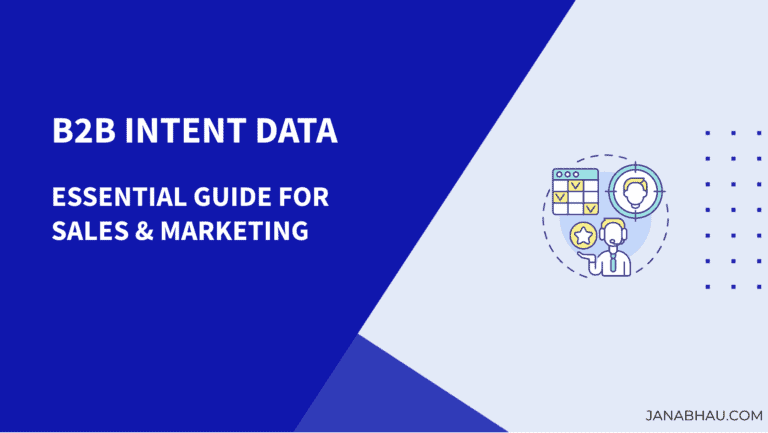

![Who are Sales Champions? [Key Traits and Tips for Effective Collaboration]](https://janabhau.com/wp-content/uploads/2024/09/Featured-Images-2-768x432.png)
![How to Craft an Effective Prospecting List in 2024 [+Template]](https://janabhau.com/wp-content/uploads/2024/04/Screenshot-2024-04-14-at-16.25.44-768x433.png)
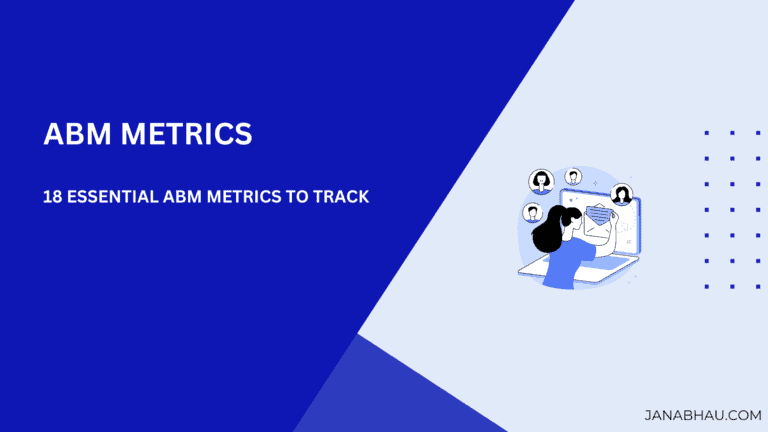
![What is Account Based Marketing? [8-Step Guide to Get Started]](https://janabhau.com/wp-content/uploads/2024/09/Featured-Images-4-768x432.png)