8 Best Loom Alternatives For Sharing Compelling Videos (2024)
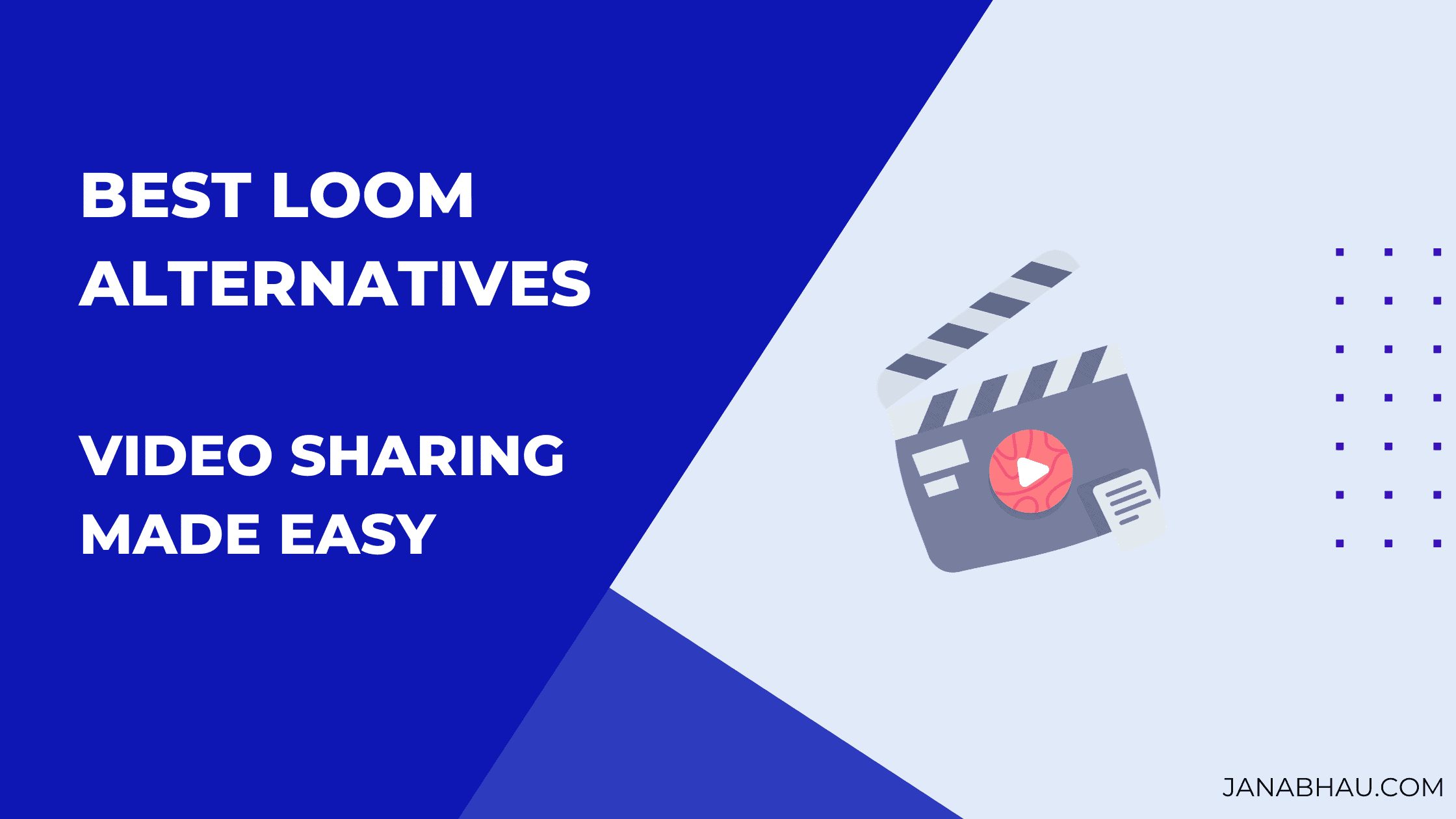
In the era of remote work, effective video communication tools are a must.
As someone who constantly collaborates with colleagues and customers worldwide, I found myself seeking a tool that could effortlessly bridge the communication gap.
My quest for such a tool led me to Loom, but its limitations soon became clear.
So, I embarked on a hunt for Loom alternatives. After much research, I’ve found the top 8 Loom alternatives that promise to enhance your remote communication experience.
Let’s dive in!
What Is Loom?
Loom is a software application primarily designed for screen recording and video messaging.
It is employed across various sectors, including remote work, education, customer support, sales, marketing, and content creation.
With Loom, users can create and share videos, making it a valuable tool for communicating, teaching, video tutorials, and engaging with audiences more dynamically and personally.
What Are The Best Loom Alternatives For Better Collaboration?
Zight

Overview
Zight is a video recording tool designed to help businesses boost customer interactions using personalized, interactive video messages.
Key Features & Benefits
Recording
- Screen Recording & Editing: Create polished and professional videos easily.
- Transcription (enterprise only): Enhance accessibility and searchability for your video content.
Distribution
- Link Sharing (Individual or Folders): Share videos seamlessly and organize content efficiently.
- Video Expirations: Control video access and ensure content remains relevant.
- Add Company Logo: Promote your brand and maintain a professional image.
Analytics & Integrations
- Viewer Insights: Gain valuable data on views and audience engagement.
- Notification if Viewed: Stay informed when your content is seen.
- Business Features (SSO, SFDC Integration, Advanced Content Privacy): Secure and streamline your video management and integration with other tools.
Pricing

- Free Version: USD 0
- Pro: starting at USD 9.95/user/mo
- Team: starting at USD 8.00/user/mo
My Take
Zight offers an intuitive screen recording tool that makes video creation and sharing a breeze. Its user-friendly interface accommodates all skill levels, and its analytics provide insightful viewer engagement data.
While Zight’s integration options are somewhat limited, the core platform shows great promise.
If you’re in search of an easy-to-use video platform with solid analytics, give Zight a try.
Veed

Overview
Veed is an online video editing tool that provides a wide range of features to edit and enhance video content easily.
Key Features & Benefits
Recording
- Screen recording & editing: Use extensive video editing features for engaging content.
- Auto Subtitle & Translation: Reach a global audience with automated subtitles and translations.
- AI Avatar: Create captivating videos with the help of AI avatars.
- Stock and Custom Templates: Ensure a polished look for your videos using a variety of templates.
Distribution
- Video Analytics and Call to Action: Understand your audience and drive action with analytics and interactive elements.
Analytics & Integrations
- Viewer Insights: Access valuable data on views and viewer engagement.
- View Notification: Stay informed about when your content is seen.
- Advanced Business Features: Enhance security and efficiency in video management and integration with essential business tools.
Pricing

- Freemium Plan: USD 0
- Basic: starting at USD 12/user/mo
- Pro: starting at USD 24/user/mo
- Business: starting at USD 59/user/mo
- Enterprise: Custom
My Take
VEED is a user-friendly video editing tool suitable for novices and pros alike. It stands out with its handy video transcription and versatile video cutter. However, team collaboration features are also limited to the “Pro” version, which may not meet the needs of collaborative teams.
For a straightforward video editing experience with transcription capabilities, give this Loom alternative a spin.
Descript

Overview
Descript offers a screen recording software with probably the easiest video editor on this list. Besides general screen recording, Descript offers a variety of features to create top-notch social media videos.
Key Features & Benefits
Recording
- Webcam & Screen recording: Select the size for your webcam and capture any screen section you want
- Transcription, Editing: Instantly transcribe your videos and use the transcript to edit the video by simply removing or even adding words.
- Additional Editing: Add titles, transitions, subtitles, music, and additional effects to make your video more appealing.
Distribution
- Links, Embedding: Generate a link or embed the video for instant sharing
- Transcript: Add an auto-generated transcript for better accessibility
- Collaboration: Use built-in features such as shared folders, comments, or annotations to receive feedback and exchange idea easily
Analytics & Integrations
- Video Integrations: Use out-of-the-box integration to record, publish or make the final edit with your existing tools.
Pricing

- Freemium Plan: USD 0
- Creator: starting at USD 12/user/mo
- Pro: starting at USD 24/user/mo
- Enterprise: Custom
My Take
Descript offers powerful transcription and audio editing tools with its unique text-based editing feature. However, automated transcription accuracy may pose minor limitations. To maximize its benefits, consider them for projects aligning with its strengths.
Ready to simplify audio editing and transcription? Try Descript to leverage its innovative text-based editing.
Wistia (Soapbox)
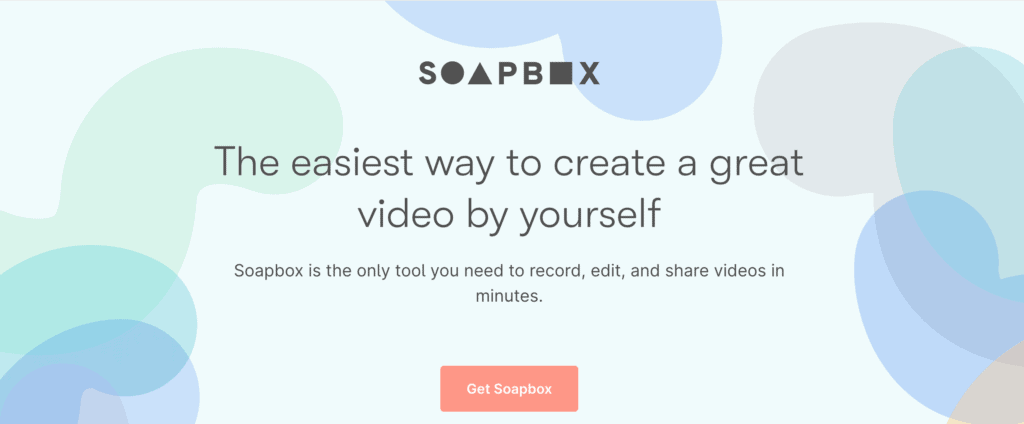
Overview
Wistia is a marketing and video creation tool designed for businesses to host, manage, and analyze their video content. Since 2023, Soapbox is fully integrated into the Wistia product and can not be used separately anymore.
Key Features & Benefits
Recording
- Chrome extension: Quick and easy video recordings
- Webcam recording: Showcase your product with split computer screen and webcam videos.
- Transitions, editing: Create professional-looking videos that engage and inform your audience.
Distribution
- Video thumbnails: Grab viewers’ attention and entice them to watch your videos.
- Custom landing pages: Drive conversions with your own branding and Calls to Action
- Export and download: Easily share and distribute your videos across multiple platforms.
Analytics and Integrations
- Video Analytics: Measure your success and stay informed.
- Alerts: Get notifications to stay on top of engagement.
Pricing
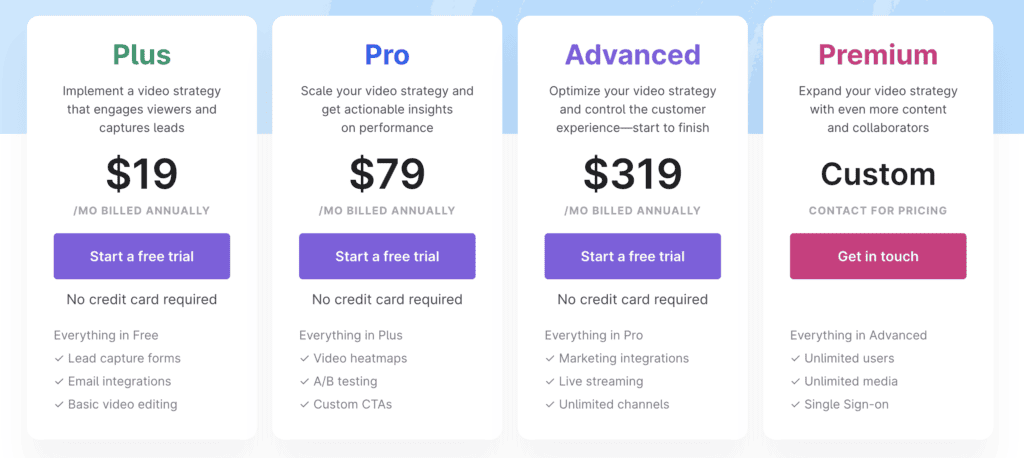
- Freemium Plan: USD 0
- Solo: starting at USD 25/user/mo
- Plus: starting at USD 35/user/mo
My Take
Wistia (Soapbox) provides a straightforward experience with its simple Chrome interface. Essential features are included, making it a versatile tool for various use cases.
Since it is now fully part of the Wisita product, you will also benefit from Wistia’s overall product improvements. However, the pricing may be a bit steep for some users who only need basic video recording and hosting capabilities.
If you are looking for an all-in-one platform with a user-friendly interface and robust analytics, give it a shot.
What Are The Best Loom Alternatives For Sales Outreach?
In my job, I focus a lot on effective outreach to prospective customers, and using video, if done right, has proven to be an extraordinarily successful method.
To enhance these efforts, there are several Loom alternatives that cater specifically to bolstering sales and marketing activities.
Vidyard
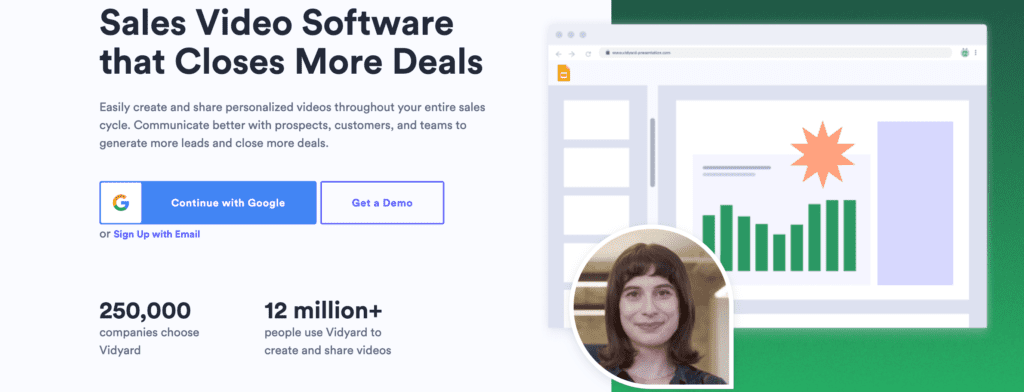
Overview
Vidyard is a video marketing and analytics platform that helps businesses create, share, and track the performance of their video content for marketing and sales purposes.
Key Features & Benefits
Recording
- Chrome extension: Easily record high-quality videos right from your browser.
Distribution
- Custom playlists: Organize and showcase multiple videos to keep your audience engaged and interested.
- Custom landing page: Create a professional, branded page with clear calls to action.
- Password protection: Keep your videos secure and accessible only to authorized viewers.
Analytics and Integrations
- Advanced analytics and CRM Integrations: Connect with Salesforce, Hubspot, and other leading tools
Pricing
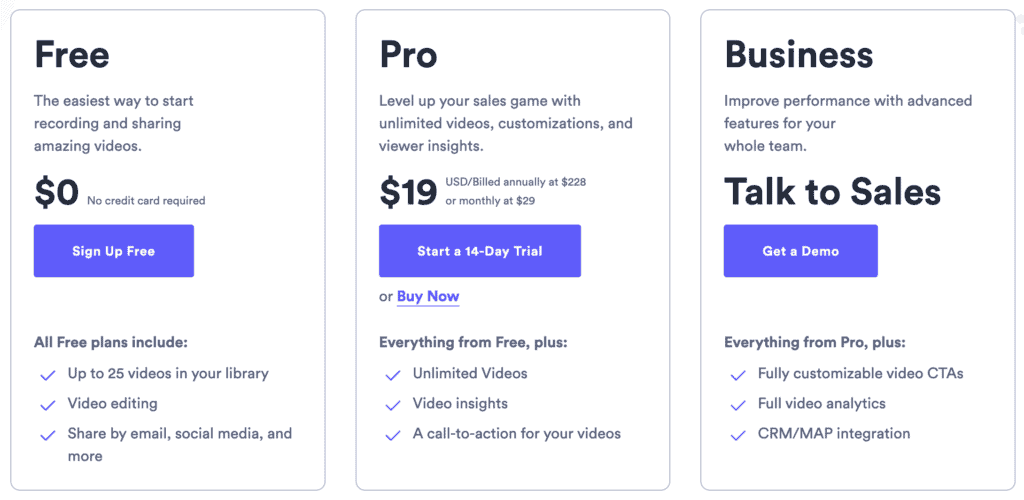
- Free Trial: USD 0
- Pro: USD 19/user/mo
- Business: On request
My Take
Vidyard is an established tool that offers a simple yet effective solution for your needs. Its proven track record demonstrates its reliability and usefulness.
If you’re looking for a straightforward and dependable tool to get the job done, try it out!
Sendspark

Overview
Sendspark helps you stand out in the inbox with video emails for smarter outreach and clearer communication.
Key Features & Benefits
Recording
- Chrome extension: Record videos with your entire screen and webcam quickly.
- AI video scripts: Use AI-generated scripts to create quick video messages optimized for conversions
- Custom intros: Personalize your video message by recording custom intros and stitching them with your existing content.
- Video requests: Collaborate easily with colleagues and influencers by sending them video request links.
Distribution
- Custom landing pages: Create a unique video experience with custom landing pages featuring your branding and messaging.
- Thumbnail personalization: Engage your audience with personalized videos at scale
- Embed video in the email: Increase click rates by embedding videos directly in your emails.
Analytics and Integration
- Advanced analytics and CRM Integrations to connect Salesforce, Hubspot, or Zoho
Pricing
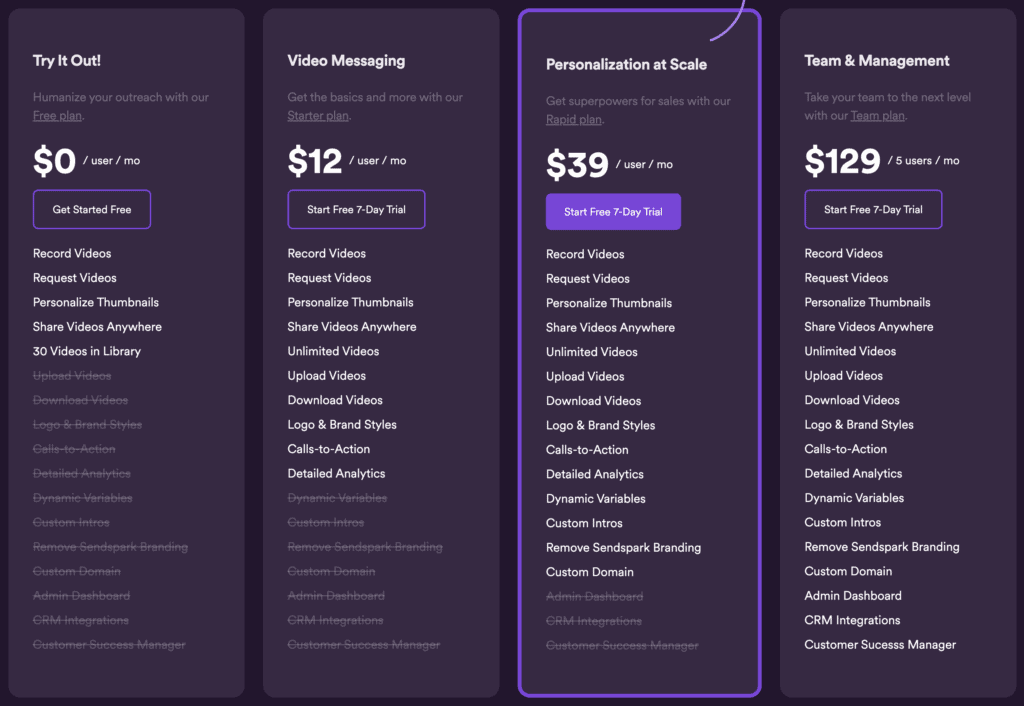
- Free Trial: USD 0
- Video Messaging: USD 12/user/mo
- Personalization at Scale: USD 39/user/mo
- Team & Management: USD 129/user/mo
My Take
Overall, the Sendspark is a great option for those looking to scale personalization efforts efficiently with a growing suite of AI features to help automate the process.
If you’re looking to integrate the advantages of AI into your video prospecting strategy to bring it to the next level, Sendspark is definitely worth checking out.
Bombbomb

Overview
BombBomb is a video messaging platform that empowers users to send video emails and messages for more engaging communication.
Key Features & Benefits
Recording
- Screen recorder and in-video calls to action: Engage your audience with interactive video content.
- Animated preview and virtual backgrounds: Make your videos more visually appealing and professional.
- Transcriptions and options: Improve accessibility and comprehension.
Distribution
- Encryption and password protection: Ensure the private and secure video sharing.
- Branded landing pages and email templates library: Create a consistent brand experience and improve conversion rates.
- Scheduling and mass sending: Save time and streamline your video outreach efforts.
Analytics and Integrations
- Advanced analytics and +50 Integrations with leading CRMs, Sales automation tools and more.
Extra
- Customer Success Team and admin controls to cater to enterprise requirements
- Email marketing platform: Enable mass sending and list segmentation
Pricing
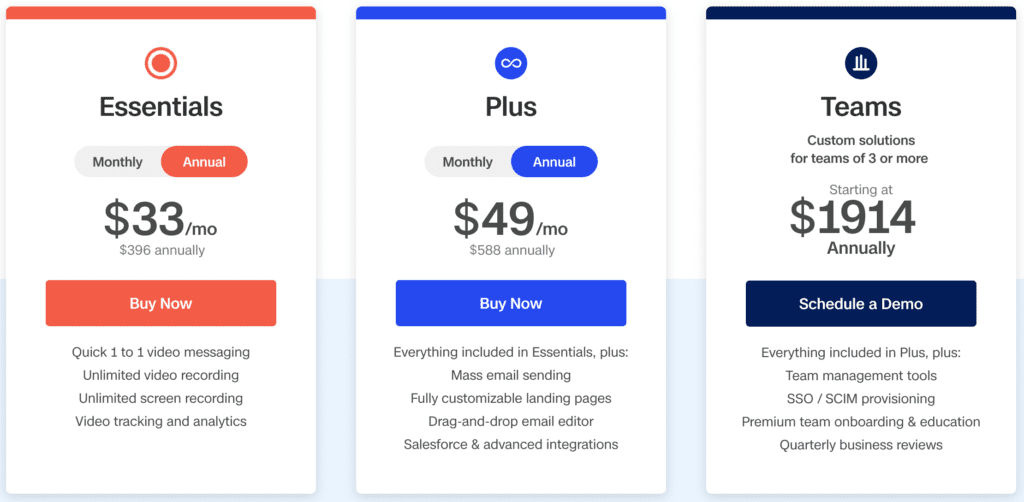
- Free Trial: USD 0
- Essentials: USD 33/user/mo
- Plus: USD 49/user/mo
- Teams: USD 1914/team/mo
My Take
BombBomb offers a great set of features and differentiates itself with a larger support organization, and pricing plans that cover more advanced needs.
These benefits make it a solid choice for businesses of any size. If you value a great video prospecting product combined with top-notch service, give it a try.
Hippo Video

Overview
Hippo Video is a powerful video marketing platform for creating, editing, and distributing engaging videos, ideal for marketing, sales, and communication. It has whole range of AI-powered tools that I looked at more in-depth in my Hippo Video Review
Key Features & Benefits
Recording
- Video Recorder and Editor: Capture your screen and create polished videos effortlessly.
- Captions: Enhance accessibility and viewer engagement.
- Mobile and desktop App: Record and edit videos from anywhere, even your mobile devices.
- AI Editor: Transcribe the video and edit it by deleting or adjusting the text.
- Website and LinkedIn Personalization: Customize videos for a more personalized audience experience.
Distribution
- Thumbnails: Capture viewer attention by creating personalized videos.
- Email Templates: Streamline outreach with pre-designed email templates.
- Custom Landing Pages & Resource library: Showcase your branding and offer additional resources to prospects.
- Video Branching: Enable interactive content that allows prospects to choose their path after watching.
Analytics and Integrations
- Multiple CRM and Sales Engagement Tool Integrations: Seamlessly connect with your sales tools like Salesforce, Hubspot, Outreach etc.
- Viewer and Engagement Analytics: Gain valuable insights into viewer behavior to improve your video strategy.
Pricing

- Free Version: USD 0
- Pro: USD 20/user/mo
- Teams: USD 60/user/mo
- Enterprise: USD 80/team/mo
My Take
Hippo Video offers an all-in-one video marketing platform, bringing together a range of features that are crucial in today’s digital age. Especially the new range of AI editing features impressed me.
If you are looking for a great Loom alternative to enhance your sales and marketing results, give Hippo Video a try!
Tavus
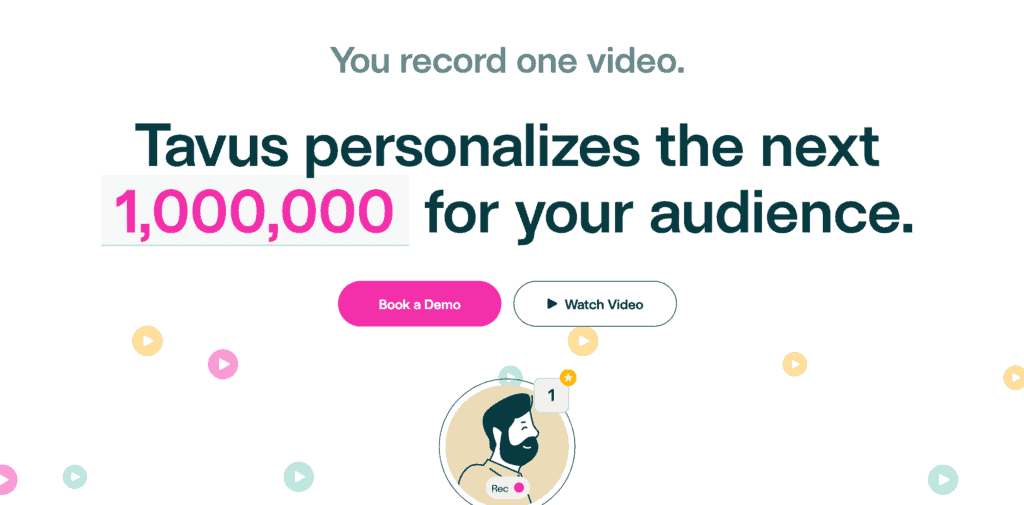
Overview
Tavus is an innovative video personalization platform that can take your recordings and instantly generate several AI-powered videos.
Key Features & Benefits
Recording
- Text to video editor: Text editor that saves you time by turning text into video
- Speech synthesis: Advanced AI audio engine that turns your text into speech that sounds just like you
- Facial cloning: Leverage realistic-looking AI-created videos with best-in-class lip sync.
Distribution
- Customizable landing pages: Showcase your brand and drive conversions with branded pages.
Integrations
- CRM integrations: Streamline your workflow by integrating with popular platforms like Salesforce, HubSpot, or use Zapier.
Pricing
- Pricing on request.
My Take
In conclusion, the product has some impressive AI capabilities and makes personalization at scale easy.
As of now, it is still a very new tool that will need to catch up on certain features other tools provide. However, due to its novel approach, this product is definitely worth trying out.
Loom
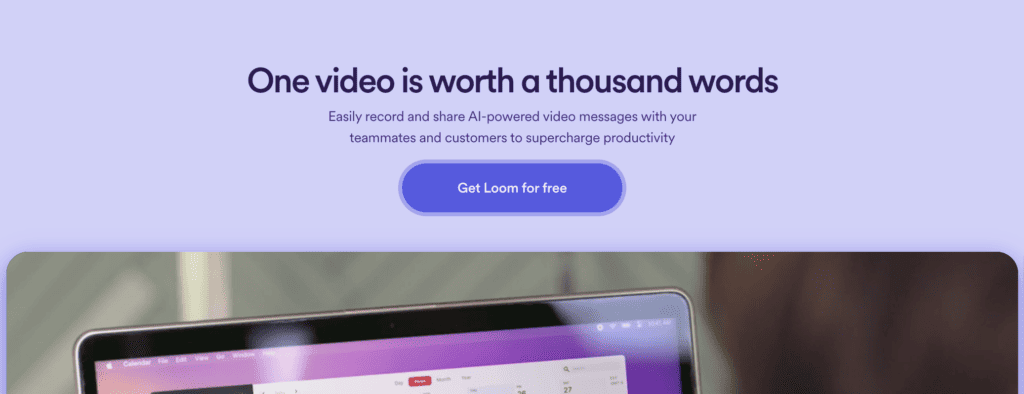
Overview
After you’ve had a look at the top alternatives to loom, here’s an overview of Loom itself, providing a convenient means to compare and reach the most favorable decision.
Loom is a video recording and sharing platform that enables users to easily create and share videos for various purposes, such as remote work, customer support, or sales outreach.
Key Features & Benefits
Recording
- Screen Recording & Editing: Create professional and visually engaging videos effortlessly.
- Transcription: Enhance accessibility and searchability for your video content.
- Virtual Backgrounds & Noise Reduction: Maintain a distraction-free and polished video environment.
- Loom AI Add-On: Automate video enhancement with auto titles, summaries, chapter divisions, and filter word removal.
Distribution
- Team Workspace: Collaborate efficiently and share videos within your remote team members.
- Embed Links in Video: Easily share videos on various platforms and websites.
- Own Logo on Video Page: Promote your brand and maintain a professional image.
Analytics & Integrations
- Viewer & Engagement Insights: Understand your audience and improve your video content for better engagement.
- Business Features (SSO, Many Integrations, Advanced Content Privacy): Enhance security, streamline workflow, and ensure content privacy with robust business features and integrations.
Pricing

- Free Version: USD 0
- Business: USD 12.5/user/mo
- Enterprise: On Request
My Take
In conclusion, the product has some impressive AI capabilities and makes personalization at scale easy.
As of now, it is still a very new tool that will need to catch up on certain features other tools provide. However, due to its novel approach, this product is definitely worth trying out.
Conclusion
Picking one of those loom alternatives takes some research. Considering your overall need and whether you’re looking to market and sell, collaborate with customers or partners, or working internally with teams will be key to choosing an option that works best for you.
Don’t forget to consult user reviews from other sources as well and take advantage of free trials before making a purchase decision.
Ultimately, based on what you are looking for in a video recording tool or collaboration system, some alternatives may be far more helpful than others – so it is better to try them out and experience for yourself.
Pick a few loom alternatives that fit your needs and give them a spin!

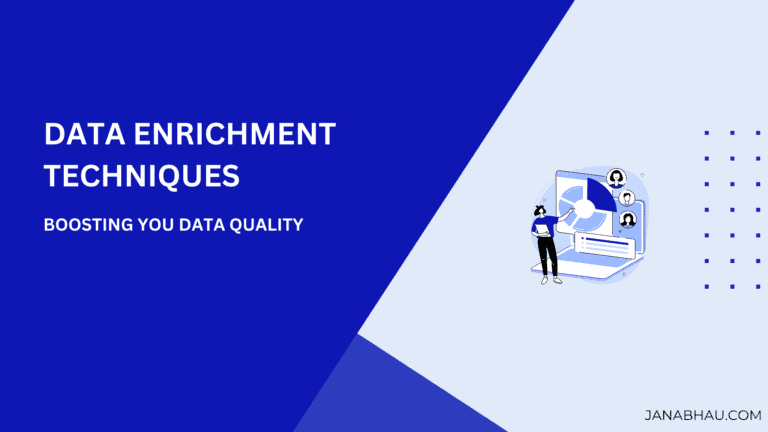

![How Data Enrichment Transforms Sales & Marketing Activities [+Best Practice]](https://janabhau.com/wp-content/uploads/2024/02/Feature-Images-5-768x432.png)
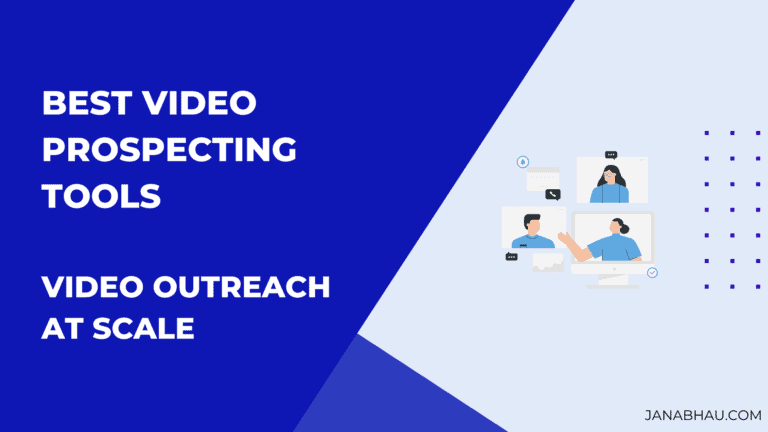
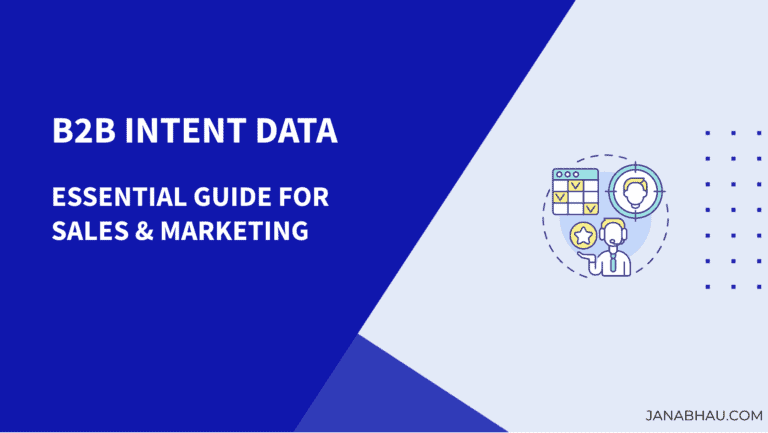
![My 5 Steps to Create a Video Prospecting Script [+Example]](https://janabhau.com/wp-content/uploads/2023/12/Feature-Images-1-768x432.png)