Video Prospecting: My Guide For Effective Video Outreach [2024]

Are you a sales professional or entrepreneur looking to scale your outreach efforts with video prospecting?
If so, then you’re at the right place. In this article, I’ll share best practices and personal experiences to help you create compelling and effective videos. This will enable you to get started swiftly and effortlessly.
Ready to dive in? Let’s explore how you can transform your outreach efforts through video!
What is video prospecting?
Video prospecting is a form of sales outreach that uses videos to connect with prospects.
It allows you to bring your personality and conversational skills to a virtual interaction, resulting in a more engaging way of communication.
Video prospecting can be done in a more relaxed and sporadic manner just by utilizing a webcam and recording tool.
However, for those who want to speed up their progress, there are specialized video prospecting tools accessible that can assist in creating highly engaging videos on a larger scale.
Why should you use it?
Unlike traditional text-based approaches, video prospecting enables companies to deliver their message with greater emotion, energy, and personality, significantly enhancing engagement with prospective customers.
According to SalesLoft, inserting videos in emails can have a massive impact on open and reply rates. After analyzing 4.5 million emails with prospecting videos, the company reported an average increase of 16% in open rate and 26% in reply rate.
Hubspot also ran an experiment a while ago and wrote that implementing a video prospecting strategy increased their number of sales opportunities by 4x!
Although the evidence is quite convincing, many businesses and their sales teams still overlook this strategy and miss out on its benefits.
By making video prospecting a part of their outreach strategy, companies can stand out in the competitive landscape and engage potential clients in a more captivating fashion.
When is the best time to use a prospecting video?
It is essential to start with a part of the sales cycle that feels like a natural fit for video prospecting and test, test, test to see what works.
Video is the perfect digital substitute for face-to-face interaction and is most effective in these situations:
- Sending cold outreach,
- Reconnecting with a prospect,
- Creating videos for your prospect to send to other stakeholders
Primarily, these are the situations where I found video prospecting most beneficial.
Moreover, I also used it to introduce myself to single or multiple prospects before a product demonstration or to educate prospects about product updates when I knew they would find it relevant.
How to record effective prospecting videos?
These video prospecting best practices will help you create compelling videos through a repeatable process.
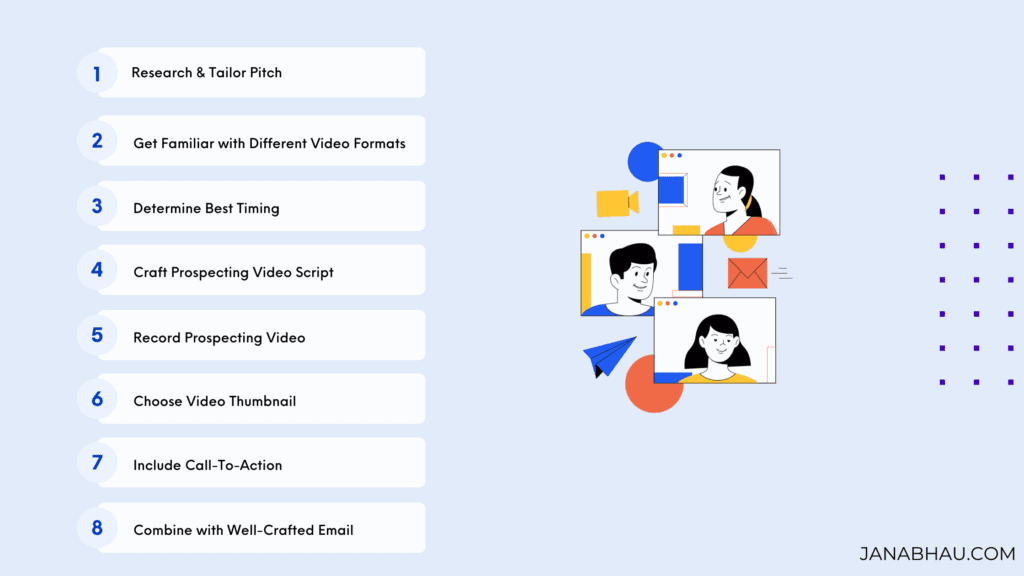
Step 1: Research & Tailor Pitch
Start by crafting an Ideal Customer Profile (ICP), a detailed sketch of your perfect customer, including aspects like their industry, company size, budget, and specific pain points your product can address. Once established, prioritize these potential customers into tiers.
‘Tier 1’ companies, which fit your ICP perfectly and offer high revenue potential, should receive more attention. Conversely, ‘Tier 3’ companies, which loosely fit your ICP and have lower revenue potential, should get less focus.
This strategic approach ensures your sales team’s efforts are optimally directed towards the most promising prospects.
Step 2: Get Familiar with Different Video Formats
Familiarize yourself with the different types of prospecting videos you can create.
For instance, within emails or cold calls, there are various styles that can lead to success, ranging from professional to casual.
Thus, make sure to watch other real-life video prospecting examples to learn from your peers and choose what you’d like to implement in your approach.
Step 3: Determine the Best Timing
Choose the right time for your sales video depending on the appropriate context. If you’re thinking of incorporating it into your cold outreach, hold off on including it in your first email.
For the sake of deliverability, it’s generally not recommended to include videos in your initial emails. So, plan to weave it into an appropriate step after sending the first email.
Step 4: Craft Your Sales Video Script
Create a sales video script with an engaging introduction that captures attention, followed by a personalized message to build a connection with your audience.
Highlight the problems your potential customers are facing and elaborate on the impact the problem has on their business.
Then, present your solution, making sure to include social proof to bolster credibility and trust.
Wrap it up with a strong call-to-action that leads viewers towards the next step.
While you can utilize a sales prospecting template or other online scripts as a starting point, it’s crucial to tailor it to suit your product and reflect your unique personality.
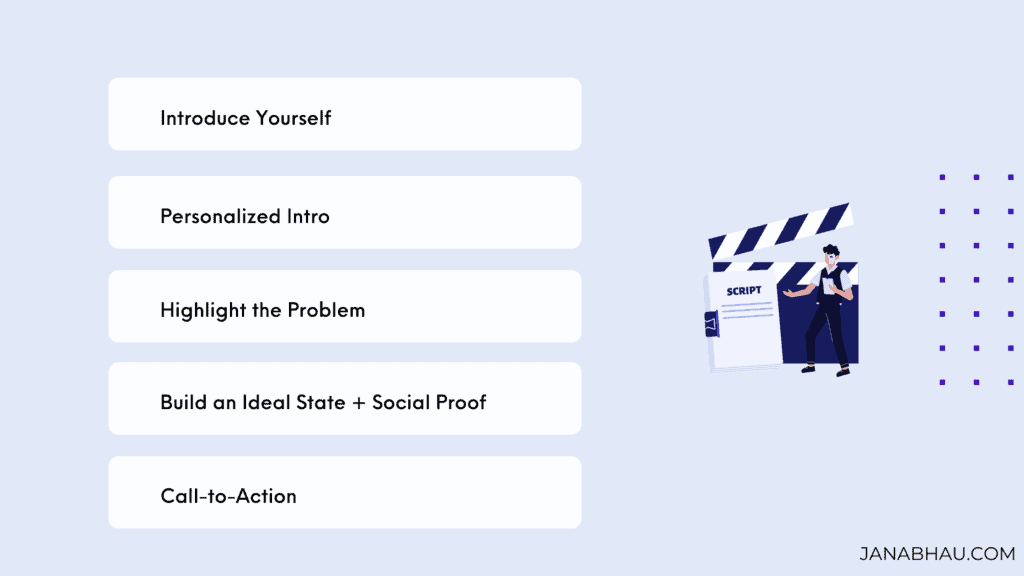
Step 5: Record Your Sales Video
Choose an area that has good natural lighting and minimal distractions for the best video quality. Dress in a manner that is suitable for your brand and maintains professionalism.
Put on your best smile and stay true to your script, but aim for a conversational tone to keep your audience engaged.
Ideally, The video should be between 30 seconds and 2 minutes, providing enough time to communicate your message effectively while maintaining the viewer’s attention.
Step 6: Choose an Attention-Grabbing Video Thumbnail
The first visual your prospect sees is the thumbnail, making it a critical component for open rates.
In the past, I’d use a physical whiteboard with the prospect’s name for personalization. This approach clearly communicated to the prospect that a personalized video message was awaiting them.
However, you can also use digital tools like Canva that offer pre-built templates, allowing for more creativity in crafting attention-grabbing thumbnails.
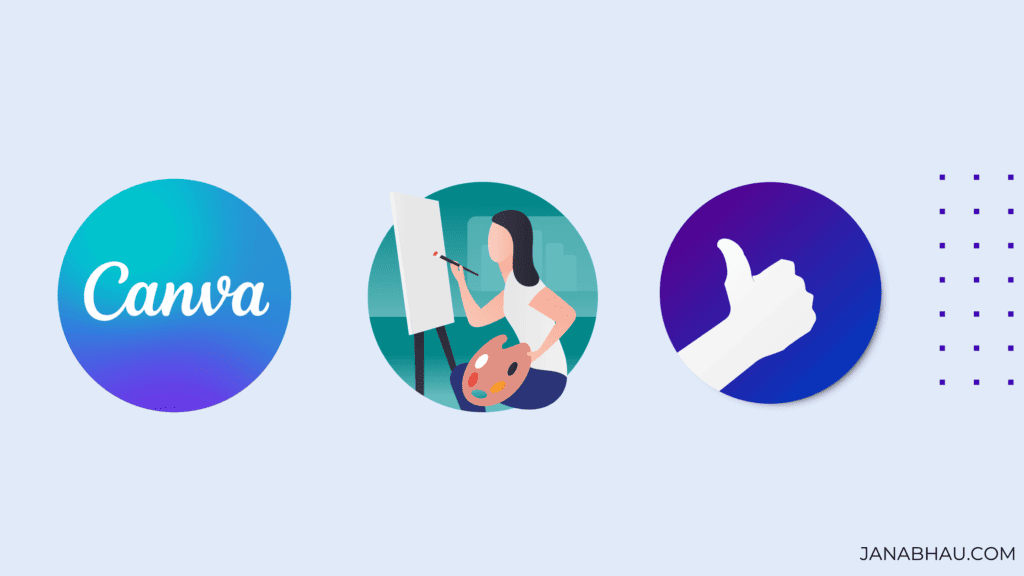
Step 7: Include a Clear Call to Action
Including a clear call to action in your prospecting video is an essential step that guides your prospects toward the next phase of engagement.
The nature of this call to action can vary based on context. An interest-based call to action, such as asking if they found the content relevant or if they would like more information, can be a good starting point.
Alternatively, you could directly request an initial conversation. The objective is to streamline the process and make it as straightforward as possible for your prospects to take the next step.
Step 8: Combine it with a well-Crafted Email
The sales video should be embedded within the body of the email, accompanied by a robust subject line and very brief personalized body text. It’s crucial not to overlook the importance of these elements in the final stages.
The subject line and the initial sentence of your email are the key elements that decide whether your prospects choose to open your email or not.
Pro Tip: Include the word ‘video’ in your subject line! It has been shown to improve open rates by 19%
How to Measure And Improve Your Efforts
Measuring and improving your video prospecting efforts is key to refining your strategy and maximizing results.
When using video prospecting tools, you usually have access to more detailed analytics, allowing you to track important metrics like link clicks, watch time, viewer retention, and even which parts of the video viewers are skipping.
By identifying what’s working and what isn’t, you can continuously improve you can continuously improve your video content to engage your prospects better.
6 Top Tips to Improve Your Video Outreach
Now that you know how to record your first prospecting video, here are some advanced video prospecting tips that have greatly improved my outreach efforts.
Know Your Prospect and Target the Right Person
Let’s get back to the basics of successful sales outreach. It all starts with knowing your prospect inside out.
Before you even think about hitting that record button, you need to be crystal clear about your Ideal Customer Profile (ICP). Understand which industries, company sizes, and personas align best with your offerings. Become an expert on their challenges and objectives.
Remember, making sales videos takes time. So, regularly check in on your understanding of your ICP.
This ensures that you’re investing your time wisely, focusing only on prospects who are likely to convert.
Experiment and then Double Down on What Works
When it comes to creating prospecting videos, there’s no one-size-fits-all approach.
Think of yourself as a scientist in the lab of outreach: Experiment with different methods and let the results guide you. Make sure to carve out some time regularly to evaluate your campaigns. What’s working? What’s not?
Adjust your approach based on the answers to these questions. Video prospecting isn’t a set-it-and-forget-it thing—it’s about constant testing, learning, and refining.
Keep your Videos Short
How long should a sales prospecting video be? Between 30-60 seconds. This optimizes your chances of a prospect watching your entire message.
From personal experience, I’ve found that a minute is usually plenty to get my point across. Sure, I’ve also had success with sales videos lasting between 1-2 minutes.
But we should always keep in mind, that our prospects are busy people. We want to respect their time. So, keep it concise, clear, and compelling.
According to Vidyard’s 2023 Benchmark Report, it is recommended that prospecting videos fall within the optimal duration of 30 to 60 seconds.
Dedicate Time Blocks for Video Recording
Let’s dive into the strategy of time batching for video prospecting. I’m an advocate of this approach, finding it incredibly effective in sales outreach.
When I plan out my schedule, it’s not just about blocking out time; it’s about aligning those blocks with my energy levels.
I typically spend late afternoons researching prospects and prepping sequences. Then, I hit the ground running in the mornings, personalizing scripts, recording videos, and sending them out.
Prioritize your Efforts
Personalization is key – but not all videos require the same level.
Personalization can range from hyper-specific videos that are unmistakably meant for one prospect, to more general ones crafted for a customer persona—like an HR professional in a specific industry—with just their name and a couple of personalized sentences.
The true challenge lies in determining which deals are worth the investment of a hyper-personalized video and when a scalable approach would make more sense.
Get Creative with Your Video Prospecting
It’s not uncommon to see sales reps harnessing their unique talents—be it playing an instrument or singing—to craft distinctive prospecting videos.
The beauty of this approach? It stands out. You can send the same inventive video to multiple prospects, often achieving similar open and engagement rates compared to personalized videos.
So, pause for a moment, ponder over your creative skills, and explore how you can use them to secure more meetings.
Wrapping Up and My Experience With Video Prospecting
Throughout my career in sales, I’ve experimented with various strategies, and the most effective one always seems to depend on the context.
However, there’s one element I’ve consistently focused on perfecting – establishing a personal connection.
This is where video truly excels over written communication; it allows your personality to shine, adding a more human touch to your outreach.
It’s crucial to leverage this advantage. Make sure your tone, presence, and message are engaging enough to compel prospects to interact with you.
The goal is to make them feel like they’re interacting with a real person who understands their needs, rather than just watching a screen.
However, while I’ve seen better results with video, remember it’s not a magic bullet. It’s essential to master all aspects of outbound sales for comprehensive success. Effective communication through various channels and mediums remains key to a successful sales strategy.
FAQ
Is video prospecting effective?
Yes, video prospecting is indeed effective. Research from well-known companies such as Hubspot and Salesloft shows that it can outdo traditional text-based approaches.
Salesloft’s implementation of video prospecting led to a 16% increase in open rates and a 26% rise in reply rates. This indicates that integrating video prospecting into sales strategies can bring significant benefits to businesses.
What is the meaning of prospecting?
Prospecting refers to the process of identifying and seeking out potential customers, or ‘prospects’, who are deemed likely to require the product or service being offered. It is a crucial step in the sales process, as it sets the foundation for further sales activities and customer relationships.
How long should a prospecting video be?
Prospecting videos should ideally be concise and engaging. Based on best practices and studies examining optimal engagement, a prospecting video should typically be between 30-60 seconds long.
This length is suggested because it’s long enough to deliver a clear, compelling message, but short enough to hold the viewer’s attention. It’s important to remember that the video aims to pique interest and initiate a conversation, not to close anything.


![Mastering Generative AI for Sales In 2024 [Use Cases & Market Map]](https://janabhau.com/wp-content/uploads/2023/01/Blog-Graphs-2-4-1-768x378.png)


